
Free Responsive Wristwatch Landing Page Template
Free responsive wristwatch landing page template built with Vite, React, Tailwind CSS v4, and Framer Motion. Includes hero, navbar, product grids, features, newsletter, footer, and animations. Perfect for students and businesses.
- Source code and assets
- README with setup & deploy guides
- Lifetime updates to this template
Template details
Looking for a modern, animated, and responsive landing page for your project, startup, or student portfolio? We’ve built a free template using Vite + React + Tailwind CSS v4 + Framer Motion. This template is fully open for students, small businesses, and anyone looking to kickstart a beautiful web presence.
In this post, we’ll walk through:
- The features & sections of the template
- How to customize each section/component
- Documentation on installation, running locally, and hosting online
Template Overview
The landing page includes the following sections (screenshots to be inserted):
1. Header / Navbar
- Animated mobile menu (slides down with Framer Motion)
- Desktop links for navigation + call-to-action “Shop” button
- Easily add/remove menu items in
src/data/products.ts(navLinksarray).
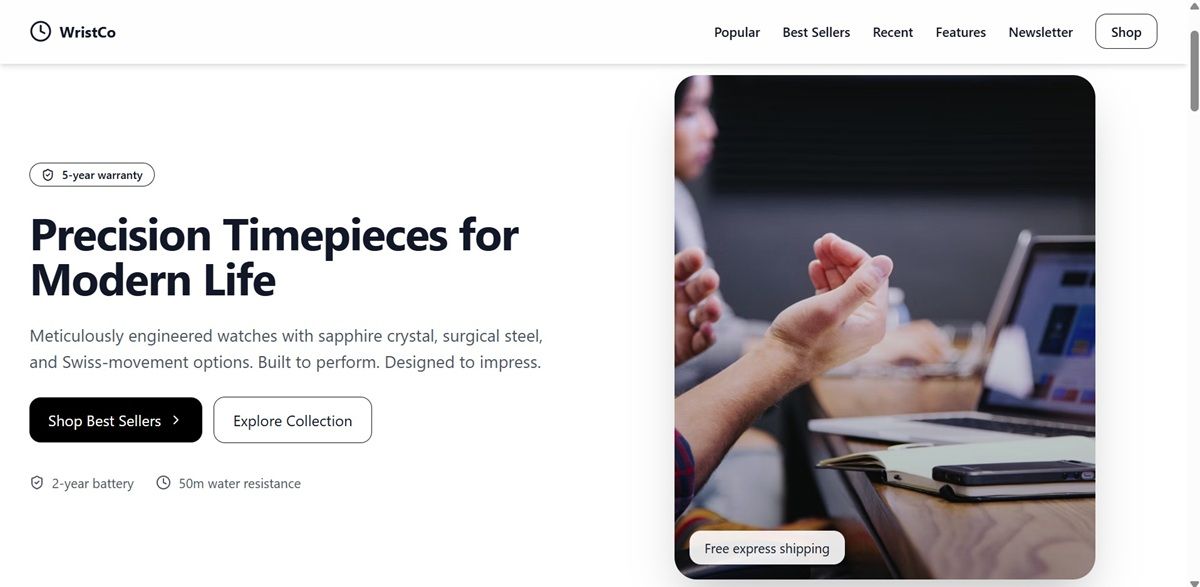
2. Hero Section
- Eye-catching product showcase with gradient backgrounds.
- Animated text + image reveal.
- Call-to-action buttons: “Shop Best Sellers” and “Explore Collection.”
- Edit hero headline, description, and button text inside
Hero.tsx.
3. Popular Picks
- Displays popular products dynamically filtered from product data.
- Responsive product grid with hover animations.
- Data comes from
src/data/products.ts— add/remove products here.
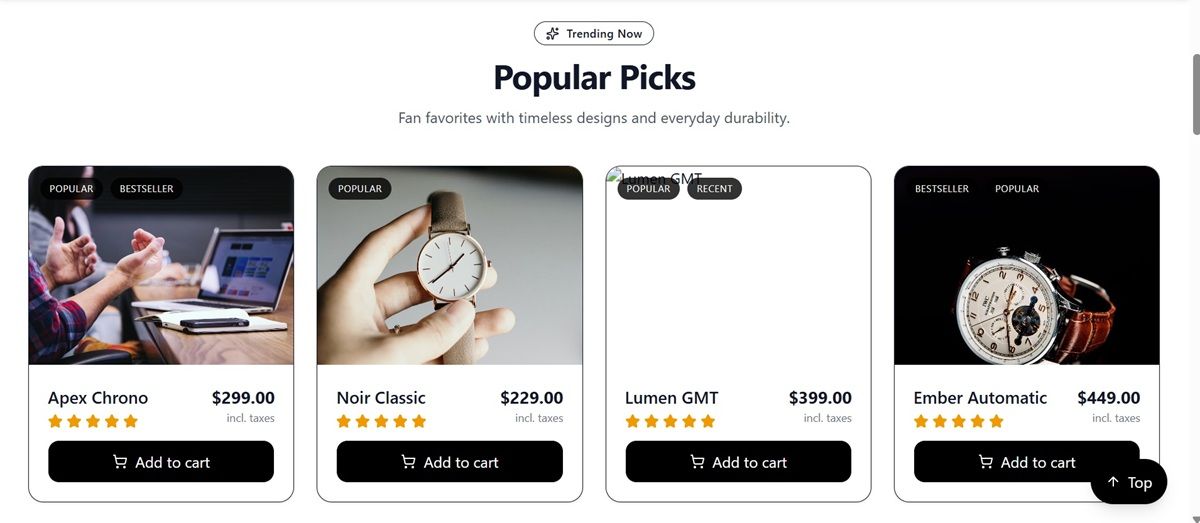
4. Best Sellers
- Similar to Popular Picks, but filtered for “bestseller” tagged products.
- Perfect for showing high-demand items.
5. Recent Arrivals
- Dynamically shows the newest products based on
createdAt. - Highlights fresh product drops and limited editions.
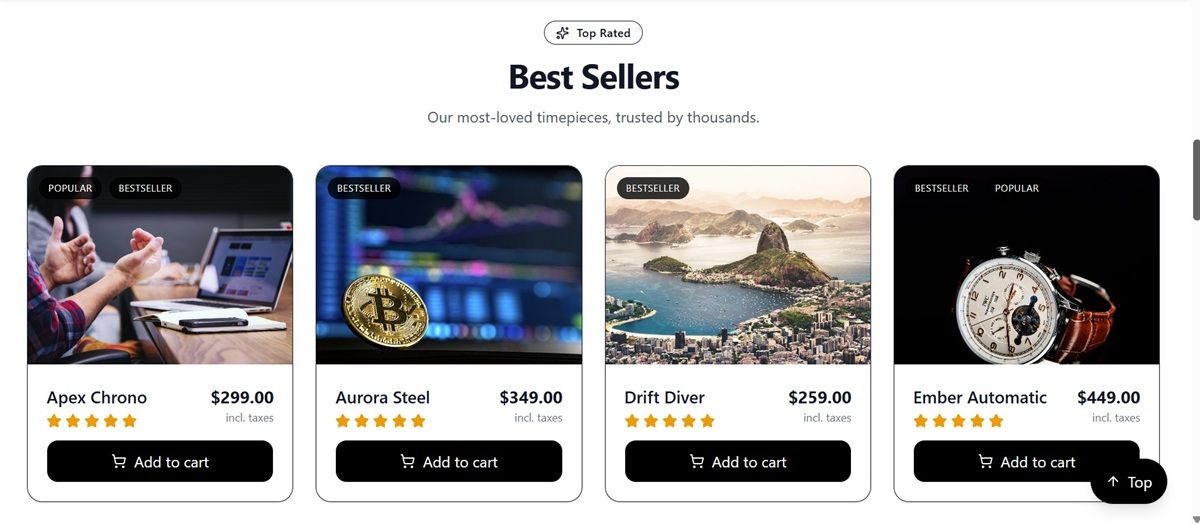
6. Features Section
- Four feature cards (warranty, Swiss movement, returns, support).
- Uses icons from
lucide-react. - Easy to edit text and icons in
Features.tsx.
7. Newsletter Subscription
- Simple subscription form with email input.
- Text, placeholders, and button text are editable in
Newsletter.tsx.
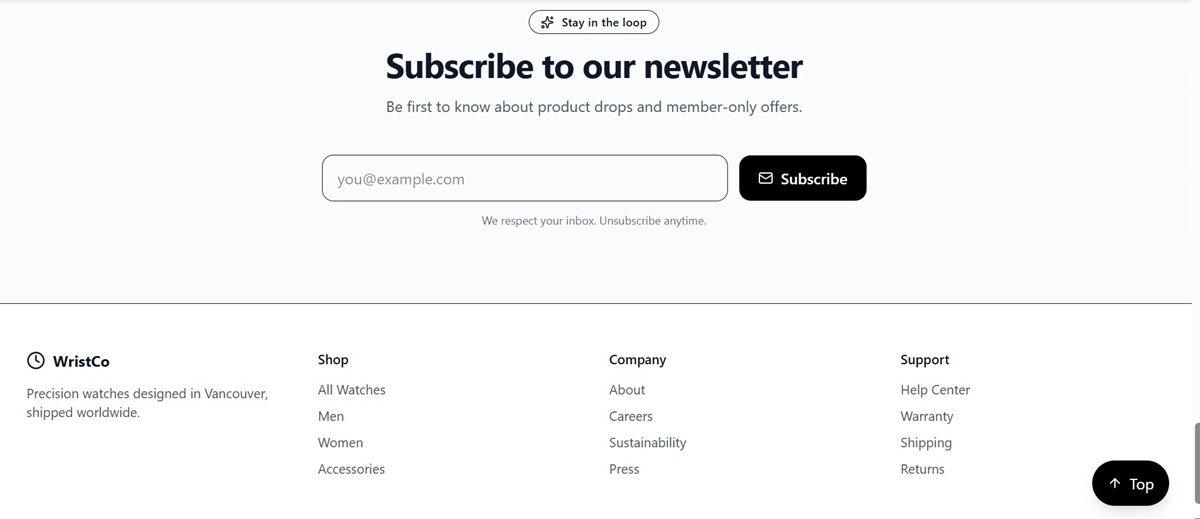
8. Footer
- Brand logo, description, and quick links grouped under Shop, Company, and Support.
- Copyright auto-updates the year dynamically.
9. Back to Top Button
- Animated button appears after scrolling 800px.
- Smooth scrolls the user back to the top.
How to Edit & Customize
Product Data
- File:
src/data/products.ts - Add new watches/products by editing the array:
{
id: 9,
name: "New Model",
price: 299,
rating: 4.5,
image: "your-image-url",
tags: ["popular", "recent"],
createdAt: "2025-10-09"
}Navigation Links
- Same file (
products.ts) → editnavLinksarray to add/remove sections.
Styling
- Tailwind utilities (
bg-black,text-gray-600, etc.) are used throughout. - Swap classes to change colors, spacing, and typography.
Animations
- All motion effects use Framer Motion.
- Example from
ProductCard.tsx: Tweak values to customize animation speed and style.
<motion.div initial={{opacity:0, y:20}} whileInView={{opacity:1, y:0}} />Documentation
Installation
- Clone the template:
git clone <your-repo-url>
cd wristco- Install dependencies:
npm install- Run the dev server:
npm run dev- Open the printed localhost URL.
Project Structure
src/
├─ components/ # Reusable UI components
├─ data/ # Product and navigation data
├─ App.tsx # Main page composition
├─ main.tsx # Entry point
└─ index.css # Tailwind imports + global stylesHosting
You can host the built project on:
- Vercel (1-click deploy from GitHub, optimized for React)
- Netlify (connect repo and auto-deploy)
- GitHub Pages (requires
npm run buildand pushingdist/)
Build command:
npm run buildThe optimized files will be in the dist/ folder.
Read Also: How to Deploy a Next.js Template to Vercel (Complete Tutorial)
Wrap-Up
This free wristwatch landing page template is ready to use, mobile-first, and fully customizable. Students can adapt it for portfolio projects, businesses can launch quick product sites, and developers can build on it for client projects.
